25-Second Summary
We have researched, compared, and reviewed the best trading apps available in the UK to save you time in the comprehensive research. All the providers discussed in this guide are great options for various reasons – here's a quick recap:
eToro – Great for beginners
Freetrade – The cheapest trading app
Fineco Bank – Excellent stock trading app for buying international assets
IG – The best trading app for experienced traders
Saxo Markets – The best forex trading app
Trading 212 – An excellent ISA account for new starters
Degiro – The best options trading app
Interactive Investor – Excellent SIPP account
Capital.com – The best CFD trading app
Plus500 – Great for unique trading tools
Besides our take on the best broker apps in the UK, this guide also answers some fundamental questions about stock trading apps that you may have. These include how much money you need to get started, what assets you can trade, how to stay safe while trading online and find the best app for your needs.
Top Trading Apps Available in the UK
| Name | Score | Visit | Stocks | Account Types | Investing Tools | Disclaimer | |
|---|---|---|---|---|---|---|---|
 | 9.1 | Visitinteractivebrokers.com | 11000+ | General, Corporate, Margin, Stocks & Shares ISA, Professional, SIPP, Joint | Investing Courses, Real-time Signals, Practice Portfolio | ||
 | 9.8 | Visitplus500 | 2500+ | General | CFDs are complex instruments and come with a high risk of losing money rapidly due to leverage. 80% of retail investor accounts lose money when trading CFDs with this provider. You should consider whether you can afford to take the high risk of losing your money. CFD Service. FCA (FRN 509909). | ||
 | 9.0 | Visitxtb.com | 2200+ | General, Professional | Practice Portfolio, Real-time Signals, Investing Courses | CFDs are complex instruments and come with a high risk of losing money rapidly due to leverage. 73% of retail investor accounts lose money when trading CFDs with this provider. You should consider whether you understand how CFDs work and whether you can afford to take the high risk of losing your money. | |
 | 8.7 | Visitetoro.com | 3000+ | General, Corporate, Professional | Real-time Signals, Practice Portfolio, Investing Courses | eToro is a multi-asset investment platform. The value of your investments may go up or down. Your capital is at risk. | |
 | 8.8 | Visithome.saxo | 19000+ | General, Margin, Corporate, Stocks & Shares ISA, Professional, SIPP, Joint | Investing Courses, Practice Portfolio, Real-time Signals | CFDs are complex instruments and come with a high risk of losing money rapidly due to leverage.74% of retail investor accounts lose money when trading CFDs with this provider. You should consider whether you understand how CFDs, FX or any of our other products work and whether you can afford to take the high risk of losing your money. Losses can exceed deposits on some products. | |
 | 6IG | 8.9 | Visitig.com | 15000+ | General, Margin, Corporate, Stocks & Shares ISA, Professional, SIPP, Joint | Investing Courses, Practice Portfolio, Real-time Signals | Spread bets and CFDs are complex instruments and come with a high risk of losing money rapidly due to leverage. 70% of retail investor accounts lose money when trading spread bets and CFDs with this provider. You should consider whether you understand how spread bets and CFDs work, and whether you can afford to take the high risk of losing your money. |
 | 7.5 | Visitinvestengine.com | 500+ | General, Corporate, Stocks & Shares ISA, Professional, SIPP | Investing Courses | ||
 | 7.6 | Visitii.co.uk | 40000+ | General, Corporate, Margin, Stocks & Shares ISA, SIPP, Joint | Investing Courses, Real-time Signals | ||
 | 7.6 | Visitfreetrade.io | 6000+ | General, Stocks & Shares ISA, SIPP | Investing Courses, Real-time Signals | The value of your investments can go down as well as up and you may get back less than you invest. | |
 | 8.3 | Visithl.co.uk | 8000+ | General, Stocks & Shares ISA, SIPP | Investing Courses, Real-time Signals |
Plus500 disclaimer: CFDs are complex instruments and come with a high risk of losing money rapidly due to leverage. 81% of retail investor accounts lose money when trading CFDs with this provider. You should consider whether you can afford to take the high risk of losing your money.
Freetrade disclaimer: The value of your investments can go down as well as up and you may get back less than you invest.
Best Trading Apps in the UK Reviewed & Compared
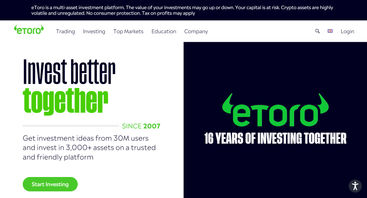
What Makes eToro the Best Stock Trading App for Beginners?
What sets eToro apart from the competition is mainly its focus on social trading and exemplary copy trading feature. Virtually every asset page has a social feed that connects the app’s 25 million user base.
You can easily search traders based on their preferred assets, risk tolerance, and average returns, and add them to your watchlist. If you find someone that matches your trading personality, you can copy their trades automatically with any amount you like.
I really liked how easy it was to copy experienced traders on eToro. I could follow people with a style similar to mine and learn by doing. The social feed made trading feel less intimidating when I was starting out.
The entry barrier is also quite low. There are no management fees or commissions for stock and ETF trading. If you are planning on trading stocks and ETFs only, the only charge that concerns you is the withdrawal fee.
Make sure that you set up eToro Money. Otherwise, you have to pay a conversion fee for all your trades as the app only accepts US dollar payments. For more in-depth information, visit our eToro review.
What’s the Mobile Experience Like?
eToro supports a very easy-to-navigate trading app. The trading mechanism is very straightforward and all elements are neatly organised. You can customise the app by setting up various push notifications that can alert you about rising volatility levels or price changes, so you don’t have to monitor the prices by logging in all the time.
One caveat is that while features largely overlap, the charting package on mobile is limited when compared to the desktop version.
Pros
- Its social and copy trading functionalities are almost unparalleled
- Both the web platform and mobile application have a very intuitive interface and easily navigable
- It allows no-commission stock and ETF trading and has a low minimum deposit
- Low minimum deposit requirement
Cons
- The market research functionalities have room for improvement
- It's not possible to open tax-wrapper accounts ISA or SIPP
- There are high non-trading charges for inactivity and withdrawals
How Do Freetrade’s Costs Compare?
Freetrade is among the cheapest stock trading apps you can find today. There’s no commission for ETF and stock trading, no inactivity fees that will surprise you during periods when you don’t use the app, and no management fees for its basic trading account. There are also no fees charged for depositing or withdrawing funds.
I started with Freetrade because of how affordable and straightforward it is. Being able to buy fractional shares made investing in big names possible for me, and I didn’t have to worry about hidden fees or charges.
With other best stock trading apps of the same calibre, you are set back by all these charges: a withdrawal charge with eToro, a deposit fee with Trading 212, and a flat-fee commission with Degiro for trading stocks and ETFs.
To make things even more accessible, Freetrade rolled out fractional shares in 2020. A fractional share refers to a unit of a whole share – so instead of paying £150 for an Apple share, you can buy it for £2 with Freetrade.
What’s the Mobile Experience Like?
Freetrade’s mobile app has a very user-friendly interface but has some room for improvement. The charting package is very basic and doesn’t include any indicators.
There are some subtle things that could be improved like the possibility of the pricing graph as you trade and the integration of the news coverage into the asset pages. In that sense, Freetrade presents a trade-off between costs and functionality.
Nevertheless, it’s still a solid option for those who wish to supplement these services with other providers. The app also receives regular improvements and the development team is on the lookout for customer feedback.
Pros
- User-friendly interface
- Free live pricing
- Offers fractional shares
- No inactivity, deposit, or withdrawal fees
Cons
- Investment opportunities are limited to stocks, ETFs, and investment trusts
- Limited research
- No CFDs, spread betting, or options
- Lacks advanced charting tools and indicators
What Makes Fineco Bank the Best Trading App for Buying Foreign Stocks?
So many UK traders, much like the rest of the world, wish to dip into the US markets and take advantage of the world of opportunities that lie there. But directly trading US stocks, or any foreign stocks, incur currency conversion fees that range from 0.15% to 1% with other stock trading apps. These fees build up over time, especially for active traders.
I use Fineco for trading US stocks because of the multi-currency account. Converting money once and using it across trades saves on fees, and I like how easy it is to filter through assets on the mobile app.
Fineco Bank provides a solution for this with a multi-currency account. You can simply convert your pounds to any major currency, like US dollars or Japanese yen, in bulk. This allows you to fund your trades on your chosen stock market from a preset pot, instead of doing it for each trade.
What’s the Mobile Experience Like?
There are so many investing opportunities included within Fineco’s offering, and finding them through the mobile app is incredibly easy. The stock trading app packs handy asset screeners to filter out your option based on various criteria.
One main downside is that the app is a bit click-hungry. Order completion in particular can be slightly complicated – it’s not possible to edit all configurations once you set one up, for example, so you have to delete it and create a new one.
Pros
- Multi-currency accounts
- Wide range of offerings (access to 20,000+ investment options)
- Low non-trading costs
- Easy-to-use app with powerful asset screeners
Cons
- Limited educational materials
- No demo account
- Limited number of CFDs (40+ as of this writing)
What Makes IG a Good Investment App for Experienced Traders?
The depth of IG’s trading tools is almost unparalleled. The charting package is powered by an advanced tool ProRealTime, which includes tools like automated trend identifier. Alongside trading alerts, you can also be notified of economic calendar updates to stay on top of market events at all times.
I found IG perfect once I got more confident. The advanced charting and alerts helped me spot opportunities, and having access to ProRealTime tools made it feel like I was trading with a professional setup, even on mobile.
IG also offers access to MetaTrader4 for trading automation. If you are tech-savvy, it also has API access with which you can link your custom-built trading application to IG. Besides all the bells and whistles, you get an enormous amount of investment opportunities. Through the app, you can explore more than 18,000 markets – one downside is that forex pairs are limited when compared to IG’s competitors.
What’s the Mobile Experience Like?
Despite the sheer number of moving parts, the mobile app is not cluttered and intuitive to use. You get every functionality included on its desktop version, along with access to the MetaTrader4 platform. It’s very easy to set custom push notifications and you can create orders from them directly.
One main caveat is that the charting function is not fully mobile-optimised. It’s easy to lose drawings on a touch screen but graphs sync perfectly with the web-based investing platform. Although there’s much to appreciate, this may annoy some active traders.
Pros
- Wide offering of investment choices
- Negative balance protection
- Tight spreads
- MetaTrader4 and API access for automation
Cons
- High commissions
- High fees for share CFDs
- Mobile charting can be frustrating on touch screens
Why is Saxo Markets the Best Forex Trading App?
Saxo offers a wide selection of 190 currency pairs with spreads starting from 0.4 pips. In terms of size and calibre, IG is one of its closest competitors – in comparison, IG’s forex spreads start from 0.8 pips and only grants access to over 80 currency pairs.
Saxo really stood out for me when I got into forex trading. I loved the range of currency pairs and the TradingView charts. The news from SaxoStrats gave me useful insights, though I missed some advanced tools on mobile.
You also get all the features required for forex trading. Its charting package is powered by TradingView, where you can get over 40 indicators and numerous drawing tools, and auto chart patterns that automatically identify chart patterns. The news coverage is penned by Saxo’s team of experts – SaxoStrats, which provides valuable insights on market events.
What’s the Mobile Experience Like?
There is a significant difference between desktop and mobile apps in terms of the functions offered. Some handy tools like the ability to close all orders automatically are missing from the app.
Most importantly, the upgraded SaxoTraderPro is not available for mobile users, only the basic version SaxoTraderGo is. This can be a dealbreaker for more advanced traders, as mobile users miss out functionalities like on real-life pricing information or trade automation functionalities.
Pros
- Tight spreads for CFDs
- Great customer service
- User-friendly trading platform
- Extensive charting tools via TradingView
Cons
- Real-time price data requires subscription
- High minimum deposit requirements
- Limited education materials
What Makes Trading 212’s ISA Account Great?
ISA accounts usually come with annual charges. It can range from 0.25% (Fineco Bank) to 0.45% (Hargreaves Lansdown). With Trading 212, it’s completely free of charge. The downside is that you can only trade stocks and ETFs using your ISA account. But if you ever feel like you wish to branch out, you can transfer out your account for free.
I opened a Trading 212 ISA because there were no fees, and the app was super easy to use. I like how often they update the app—it shows they listen to users. Fractional investing also made things more accessible.
What’s the Mobile Experience Like?
Trading 212 is among the most sought-out stock trading apps in the UK. It has been downloaded over 10 million times from Google Play and consistently receives positive reviews from users. The app is sharply designed and very easy to use, and it’s possible to see the development team’s commitment. It receives regular usability improvement updates and bug fixes, almost three times a month on average.
That being said, there’s still significant lagging in real-time prices and the performance across different operating systems is unbalanced. The Android app is also much less reliable than the iOS version.
Pros
- No maintenance fee for ISA
- Excellent customer service
- Great mobile app
- Regular performance and usability updates
Cons
- No SIPP
- No mutual funds
- Lack of investment options
What Makes Degiro a Good Options Trading App?
The sheer low cost sets Degiro apart from the competition. For comparison, placing 10 options trade a year will set you back £6.40 in platform fees, whereas with Saxo Markets (another low-cost option) same trades cost around £13.
You also get a lot of trading opportunities. Besides the London Stock Exchange, you can explore 12 foreign exchanges like SIX Swiss Exchange and Borse Frankfurt. Albeit lacking in depth, the trading tools are complete – you get news coverage, a basic charting tool, and real-time pricing information for free.
However, some crucial tools, like instant price alerts, are missing from the app, which can annoy some active traders.
What’s the Mobile Experience Like?
The mobile app is powered through some serious storms. When it was first launched, the app mimicked the web platform in its design completely and had some serious issues in terms of navigation.
The firm has been paying more attention to the development of the app recently. While the interface is now more intuitive, the account opening process takes a lot of time. This is mainly due to the number of crashes the app experiences during the verification process.
Pros
- Easy to use platform
- Lots of investment opportunities
- Very low costs
- Free real-time pricing for many markets
Cons
- No CFDs
- Limited analysis tools
- Account verification process can be slow and buggy
What Makes ii’s SIPP Account Great?
Like ISA accounts, SIPPs also come with annual charges. They are usually capped at reasonable amounts: Vanguard, for example, charges 0.15% and caps fees at £375 per year. While Hargreaves Lansdown charges up to 0.40% and caps at £200. Interactive Investor charges a flat subscription fee that amounts to £156 per year.
While there’s a chance you won’t max out your capped amount, on the off chance that you might, ii’s charges fare very well against the competition. You can trade stocks, ETFs, and other funds using your SIPP, and benefit from ready-made portfolios.
What’s the Mobile Experience Like?
Interactive Investor’s mobile app has an intuitive outlay but lacks some capabilities that active traders may miss. You can easily place trades for stocks, ETFs, and funds, manage your portfolio and have a helpful breakdown, and curate a customised newsfeed. However, you won’t find a very in-depth charting package or other advanced trading tools as you’ll find with providers like IG or Saxo Markets.
Pros
- Fractional shares
- Flat-fee ISA and SIPP
- Great mobile app
- Customisable news feed for personalised updates
Cons
- Limited research
- Pricey commissions
- No free plan
- Advanced traders may find tools too basic
What Makes Capital.com a Good CFD Trading App?
Capital.com has a very impressive range of CFD opportunities of more than 3,700 in stocks, indices, forex, and commodities. Other best stock trading apps usually charge commissions for stocks and indices, whereas, with Capital.com, you get to trade any asset completely commission-free.
Besides regular risk management tools like stop loss orders, you also get guaranteed stop orders and FCA-approved negative balance protection, meaning that your account balance can never go below zero. The overnight charges are also calculated based on your margin, not the full value of your trade. If you put a £100, for example, and get 5x leverage to increase your position to £500, the overnight fees will be calculated off of £100.
It’s worth noting that despite all the educational resources and risk management tools Capital.com offers, 82% of retail accounts lose money with this provider. CFDs have very complex mechanisms, and using leverage can make you lose money rapidly.
What’s the Mobile Experience Like?
One thing we like about Capital.com is that it has a specialised CFD trading app that is different from its spread betting app. This makes the product very focused on the task, it’s not cluttered with tools that you don’t need.
The tools are also very intuitive, using the search function readily displays top risers, fallers, and the most volatile assets. It’s also fairly intuitive; you can easily set up price alerts directly from the asset page and customise your notifications.
Pros
- Tight spreads
- Great educational materials
- Intuitive platform
- Over 3,700 CFD assets to trade with no commission
Cons
- No direct investment options
- No price alerts
- CFDs are high-risk and not suitable for everyone
What Unique Tools Does Plus500 Have?
The most outstanding ones among Plus500’s features include the +Insights tool and versatile push notifications.
+Insights, at its core, functions similarly to social trading features. You can see what other traders on Plus500 doing such as the most commonly bought commodity, most commonly sold stocks, most viewed or followed assets, and more.
You can also filter your search based on the time scale, assets, and location. It’s a great tool to gauge market sentiment around assets – and it’s very easy to use. Placing orders directly through the +Insights section is effortless.
Plus500’s push notifications are quite customisable. Besides price alerts, you can choose to be notified of percentage changes to prices and the change in the number of buyers and sellers of the assets you are monitoring.
What’s the Mobile Experience Like?
The mobile app as a specialised CFD trading app is not cluttered. The straightforward interface, along with a fully accessible demo account, make it particularly appealing for newbies.
The app consistently receives usability improvements, but not as often as others, like Trading 212. There’s also a significant difference between iOS and Android versions in terms of reliability. The Android product experiences more downtime compared to the iOS product.
Plus500UK Ltd is authorised & regulated by the FCA (#509909). Read our in-depth Plus500 review for more information.
Pros
- Easy to use platform
- Low costs
- Guaranteed stop-loss orders
- FCA-regulated with negative balance protection
Cons
- No direct trading (CFDs only)
- Limited research
- Android app is not very reliable
What Are Stock Trading Apps and How Do They Work?
We often use Best stock trading apps (or platforms) interchangeably with brokers, but they actually mean different things.
Best stock trading apps are mobile applications that allow you to buy and sell or trade assets (like stocks, bonds, or funds) on your smartphone. Brokers usually develop and launch trading applications.
Brokers act as intermediaries between a trader, like you, and securities exchanges, like the London Stock Exchange. Such exchanges only accept orders from members; therefore, you need the help of a stock trading app to execute your trades (buy and sell assets).
These stock trading apps are usually completely mobile-optimised and include features that help you analyse market data and manage your trades better. These can include charting tools, real-time prices, or risk management features. Some integrate with more sophisticated tools and software, like MetaTrader for automation or TradingView for advanced charting.
Staying Safe When Using Stock trading Apps
The Financial Conduct Authority (FCA) authorises and regulates the UK trading apps available – but not all of them are regulated.
Besides ensuring fair competition among brokers, the FCA also protects the traders. Back in 2015, for example, it introduced negative balance protection, which doesn’t allow a trader’s balance with a stock trading app to drop below zero.
If you prefer an FCA- approved trading app, you also get a free insurance policy. The government set up the Financial Services Compensation Scheme (FSCS) that covers your losses for up to £85,000 if anything goes wrong with the broker you choose.
With FCA regulation, you also get access to the Financial Ombudsman Service (FOS). If you ever feel like you’ve not been treated fairly and couldn’t settle the issue by contacting customer support, you can make an official complaint.
Beware of Scams
There are at least 600 unregulated trading platforms available in the UK according to the FCA. Make sure to confirm your trading app's membership with the FCA before using it – you can easily do so.
Head to their home webpage, and scroll down to the footer. Most online trading apps display an FCA reference number there.
After copying the number, head to the FCA register and enter the details.
Then, you can confirm the status of the stock trading app like whether it is registered and has updated its details within the last year or not.
Common Trading Fees
Online trading involves a variety of charges that can differ significantly depending on the platform you use and the type of asset you’re trading. At first, I found it a bit overwhelming to figure out the real cost of a trade. But once I broke down each type of fee, it became much easier to compare platforms and make smarter financial decisions. Here's a more detailed look at the most common charges you might encounter:
You pay commissions per trade when buying or selling an asset. This is a standard charge, especially with the most reputable UK stock trading apps. Typically, they charge a flat fee ranging from £3.95 to £11.50 per trade. Some platforms also apply a percentage-based fee on top, usually below 1%. Personally, I prefer platforms with lower flat fees, especially when trading small amounts, as percentage fees can eat into profits quickly.
The spread applies mostly to leveraged products such as CFDs (Contracts for Difference) or spread betting. It’s the difference between the buy and sell price (also known as the bid-ask spread), and it represents the broker’s profit. I noticed that even platforms that promote “zero commission” trading often make up for it through wider spreads, especially during high-volatility periods. It’s something I learned to watch closely before opening a position.
If you're buying international stocks like Apple or Tesla, your pounds will need to be converted into the local currency—usually US dollars. While most apps will handle this automatically, they apply a foreign exchange fee, typically ranging from 0% to 1%. Some platforms claim to offer low FX rates, but in reality, I found hidden costs buried in the exchange rate markup. It’s always worth checking the fine print or testing a small trade to calculate the actual cost.
If you don’t trade for a while, some platforms will charge you inactivity fees, usually between £8 and £20 per month. Early on, I got hit with one of these fees during a busy period when I wasn’t checking my trading account. Since then, I’ve made it a habit to either make a small trade or ensure the platform I use doesn’t penalise dormancy.
While many apps offer free deposits and withdrawals, some do charge, especially when using certain payment methods or withdrawing large amounts. There are also annual admin fees or custody fees, which apply just for holding your investments. These might seem small at first, but over time they can add up. I once paid over £50 in annual fees without even realising it until I checked my year-end summary.
Many trading platforms promote “free trading” as a way to attract new users, but that usually just means they’ve eliminated commission fees—not the rest. In my experience, doing your homework before signing up can save you from unexpected charges down the line. Always compare all the trading and non-trading fees together—not just the headline offer.
Don’t Skip the Taxes!
When you buy a UK company using an online trading app, you have to pay Stamp Duty (same as when you buy a house). It’s 0.5% per transaction, so it can build up so easily. The good news is, you don’t have to pay that for CFDs, ETFs, or any international stock!
However, you still have to pay Capital Gains Tax on your profits, regardless of the asset. But it’s not all too bad: you have an allowance of up to £12,300 (applicable for the tax year 2023/24). If your profits exceed this amount, you will have to file a tax return to HMRC. The tax rate is currently 20%, but it's only charged for anything above your allowance.
How Much Money Do You Need to Get Started?
You need to consider three main variants when deciding how much you need to get started with trading:
The minimum deposit requirement of your preferred trading app. Many discounted brokerages like Trading 212 or Freetrade don’t require more than a few pounds to start trading. On the other hand, some established firms like Saxo Markets may ask for hefty amounts (£500). There may also be the case when a few of the best stock trading apps may ask for higher limits for different forms of payment. IG, for example, requires £250 for card payments.
The asset you wish to trade. How much does your preferred asset cost? If some stocks are too unattainable at the minute, you can try your chances with fractional shares (units of a share, cost around £1 or £2).
How much you can put forward. Remember that when trading, nothing is guaranteed. Your capital is always at risk and you may end up losing your initial investment. So, a thumb rule is to never trade with more than you can afford to lose.
If your personal circumstances, the asset you wish to buy, and the requirements of your chosen stock trading app allow it, you can start with as little as £100. But in the long run, it’s not advised to trade with such capital. Here’s why:
Let's say you have £100 and you want to trade stocks. You find a stock that you think is a good investment and decide to invest all £100 in it.
Unfortunately, the stock experiences a sudden drop in value, as it happens from time to time, and you end up losing 50% of your investment. Only £50 remains from your £100 now.
Now, in order to recover your initial investment of £100, the stock needs to increase by 100%, which can be quite difficult.
As you can see, small capital can limit your ability to manage risk and recover from your losses. If you are an absolute beginner with small capital, it may make sense to try your chances with fractional shares (as offered by Trading 212 and Freetrade) or try your luck with cheap penny stocks under £1. This way, you can spread your investments across different companies with only a few pounds.
What Can You Do With a Trading App?
Now that we've covered what trading apps are and how much you need to get started, let's dive into what your options are.
Trade Assets Directly
The main thing you can do with stock trading apps is to directly invest in assets like stocks, bonds, funds, commodities, or cryptocurrencies. We tend to prioritise stock trading apps that offer a variety of options to trade as they offer greater flexibility for branching out and having a balanced portfolio (the collection of your assets).
Stocks and Shares
Stocks represent a small unit of a company. When you buy a stock, you become a part-owner of the company. As the company grows in value, so does the price of the stock. But other things, like what investors think of the company, its industry, and the economy as a whole also affect stock prices.
For example, if tough times are ahead and investors don’t believe that the company management is up for the challenge, they may sell their shares. This results in a decline in the stock price.
That’s why it’s important to keep an eye on the financial health of the company. The best trading apps usually combine their trading services with substantial market news coverage. With established apps like Saxo Markets or IG, you get expert insights that you can access through your account, penned by their in-house team of analysts.
If you are just starting out and wish to focus on stocks only, it makes sense to go with a low-cost, intuitive app like eToro or Trading 212. Both are among the best stock trading apps for beginners. They also offer a demo account so you can test out your knowledge and the app without committing any money.
Mutual Funds and ETFs
Both mutual funds and ETFs represent a collection or “basket” of assets. A team of financial professionals manages these funds. When you invest in a fund, you don’t actually own the assets. The fund itself owns the assets and you own a share in the fund. When the assets under the fund’s management do well, the value of your share in the fund also increases.
Mutual funds are more actively managed and come with higher costs. They are not traded on the stock exchanges – you can only buy and sell a fund once a day. They typically have high minimum investments, which can range from £500 to £10,000, or even more.
Exchange-traded funds, on the other hand, are much more accessible. They are arguably the cheapest form of funds. Some are actively managed and follow a certain industry, like the best automaker companies, while others are more passively managed and follow a certain index, like the top 100 companies in the UK (FTSE100).
You can trade ETFs like stocks, and the majority of stock trading apps help you do so. Mutual funds, though, are not as common. You’ll see some big investment companies like Vanguard and Fidelity have their own funds – but you don’t have to invest in them using their services. You can find them on cheaper apps like Fineco Bank. Fineco also has a good collection of ETFs and robust research tools that help you refine your search. Make sure to check our top ETF picks for UK traders before you begin investing.
What is Diversification?
You’ll likely see the word diversification thrown around whenever there’s a talk about investing in funds. It’s just a fancy name for spreading out your investments.
Imagine you are invested in two different stocks, like Tesco and Tesla. You divided your £100 investment in half for both stocks. Tesla just released a car with a bunch of problems, and they had to recall all the cars they had sold. Investors lost confidence in the company and began to sell their shares. This led to Tesla’s price dropping 10% in value.
After the drop, the value of Tesla shares in your investment portfolio is now £45 (£5 less than the original value of £50). But your Tesco share increased by 3% in value because everybody still loves Tesco. This means that the value of Tesco shares in your portfolio is now £51.50.
So, the overall value of your portfolio now stands at £96.50. Your overall loss is £3.5 or 3.5%. If you had invested all your £100 in Tesla stocks, your loss would have been £10.
Now imagine being able to spread your investments like this across dozens or even hundreds of stocks. ETFs and other funds give you just that. If one, two, or 15 stocks included in the fund are doing badly, the other 85 stocks might not. This way, you decrease your risk exposure. Meaning that you are not dependent on a single stock to do good, as your other investments may make up for what you will lose.
Forex
Forex trading is essentially the exchange of one currency for another—say, swapping pounds for euros. The goal is to profit from the fluctuations in currency values. With over 180 recognised currencies in the world, the opportunities are vast, but so are the risks.
The forex market is the largest and most liquid financial market globally, operating 24 hours a day, five days a week. Currency prices are constantly influenced by geopolitical events, economic data, interest rate changes, and even natural disasters. For example, the US dollar is considered a stable reserve currency, while others, like the Indonesian rupiah, can be far more volatile. Volatility can offer significant profit potential, but it also increases your exposure to loss.
In my early days of trading, I underestimated just how reactive the forex market can be. I once opened a position on the GBP/USD pair right before a major Bank of England announcement without checking the news—big mistake. The pound dropped sharply, and I learned the hard way that staying updated is crucial. Now, I never trade without scanning the news and checking economic calendars.
The best forex trading apps make staying informed much easier. Platforms like Saxo Markets offer not just powerful technical analysis tools and detailed charts, but also in-depth market commentary from financial analysts. Having all that insight in one place has helped me make more informed, confident decisions.
If you're just starting out, eToro is, in my opinion, one of the best forex trading apps for beginners. The interface is clean and intuitive, and the transparent pricing structure removes a lot of the confusion that new traders often face. One feature I found especially helpful when I was getting started is the copy trading function—you can follow experienced traders and see their strategies in action. It’s a great way to learn, especially when you're still finding your footing in the fast-moving world of forex.
Cryptocurrencies
Crypto assets were originally designed as an alternative for replacing cash – but it doesn’t look like it’ll happen soon. As of now, they make pretty good investment vehicles for some traders.
To explain it briefly, cryptocurrencies are tokens or coins that help blockchains operate. Every blockchain has its own coin, but other companies also launch their own. You can trade cryptocurrencies using specialised cryptocurrency exchanges, or alternatively with some trading apps.
Cryptocurrencies have little practical value to us but speculation and market sentiment (what investors think about coins and the industry at large) largely drive their value. Although it’s a growing market, it’s also still relatively small. Combined, these lead to dramatic price swings in cryptocurrencies.
eToro, Fineco Bank, and Saxo Markets are among the best UK trading apps that allow you to buy and sell cryptocurrencies. All of them have a wide range of coins listed and trading fees are not very steep.
Commodities
The physical goods that we consume, like energy, metal, or livestock are called commodities. Experienced traders usually invest in commodities to diversify their portfolios. This is mainly because the price of commodities usually behaves differently than other assets, most notably stocks.
Gold prices, for example, tend to rise when stock prices decline. So they make a good way of offsetting losses when prices of other assets go down.
Traders usually use derivative products to trade commodities, like options contracts or CFDs (more on this below). But you should be very careful when betting on commodity prices as they can also be volatile. Capital.com is among the best commodity trading apps. It has reasonable fees and a solid collection of commodities to choose from.
Alternatively, you can indirectly trade commodities using the stocks of commodity-producing companies or commodity ETFs (they track the prices of one or more commodities). Degiro is a great option to do so – it has a wide range of offerings and provides no-commission stock and ETF trading.
Trade Derivatives
The majority of stock trading apps in the UK offer CFDs, spread betting, and options contracts – all of them are called derivative products. It is because they derive their value from underlying assets such as commodities, stocks, and so on. Sounds complicated? Let’s break it down.
Derivatives are contracts. When you trade with derivative products, you essentially buy and sell contracts. Using these contracts, you can speculate on the price direction of an asset (whether the price will go up or down).
In other terms, they are distinctly different from directly trading assets: when you trade derivatives, you don’t actually own the asset, but you are just placing a bet on its price movement.
CFDs, Spread Betting, and Options Contracts Explained
An options contract, as opposed to CFDs and spread betting, gives you an opportunity to buy the asset eventually. But when you buy an options contract, you don’t own the asset right away.
Say that you predict the Apple stock will increase from £120 to £150 soon.
You can enter a CFD contract and speculate on the price rising. You will pay the stock price (£120) initially. If the price rises like you thought it would, your broker will pay you £30 difference. If it doesn’t, you pay the broker £30 (or the amount will be deducted from your account balance).
Trading spread bets works similarly to CFDs. The main difference is that CFDs have no expiration date – you can keep the position open as long as you want. However, spread betting does have an expiration date. It closes automatically when the time’s up.
An options contract gives you the right, not the obligation, to buy Apple stock at a pre-specified price. When you enter the contract, you specify a price – this is called the strike price. Say that you said the strike price will be £130, and the Apple stock increased in value to £150 as you predicted. The contract allows you to buy the stock at the strike price of £130. But you don’t have to. If the price doesn’t increase as you thought it would, you can just abandon the contract.
For a deeper look, check our guides on the best CFD brokers and spread betting platforms available in the UK.
Why Trade Derivatives Instead of Buying the Assets Themselves?
There are certain benefits to using derivative products rather than directly trading assets.
Tax benefits – When you are trading CFDs and spread betting, you don’t have to pay Stamp Duty tax. With spread betting, you don’t have to pay capital gains tax either.
You don’t have to worry about currency change – As we said before, you have to convert to the native currency to buy foreign stocks. You can use your pounds to buy the contracts for foreign stocks.
The use of leverage – You can increase your buying power by borrowing money from your broker.
What is Leverage?
Leverage is the money you can borrow from your broker. It increases your buying power.
Imagine you have £10,000 to trade with. If the stock trading app gives you 5x leverage, this increases your initial investment to £50,000. If you are in a CFD contract, for example, and the price moved 5% in your direction, you’ll end up making £2,500 instead of £500.
While leverage can magnify your wins, it also magnifies your losses. Similarly, if the price moved 5% in the other direction, you will lose £2,500 instead of £500.
Every leveraged trade has a margin requirement. It’s the minimum amount you have to pay to benefit from leverage. It essentially works like collateral for the broker. It changes from one asset type to another.
The best leverage trading apps in the UK include IG and Capital.com, both offer a maximum of 30x (increases your initial investment by 30 times). They also have pretty low margin requirements.
The use of leverage Carries High Risk
Using leverage in your trades may seem appealing, but it is also extremely risky. Leveraged products like CFDs and spread betting have very complex mechanisms and you can rapidly lose money.
Between 70% and 80% of retail investor accounts lose money when trading leveraged products.
Use Different Accounts
You can also get access to different sorts of accounts with stock trading apps. The most common ones are individual savings accounts (ISAs) and self-invested pension plans (SIPPs) along with regular trading accounts.
ISAs and SIPPs are often referred to as tax wrappers because they have pretty good tax advantages. Using these accounts, you can trade with any asset you like (or whatever your stock trading app includes).
You can buy and sell these assets as you’d be using your regular accounts, but you won’t pay any taxes on them to a certain extent. One of the major downsides is that you can’t use derivative products like CFDs or spread betting. It’s because these are government schemes – and the government deemed leveraged products too risky to be included in these.
For the ISA accounts, the government sets an annual allowance at the beginning of each tax year. As of this writing, the amount is currently at £20,000. As long as you don’t invest more than this amount in a year, anything you gain from these trades is exempt from stamp duty and capital gains tax.
SIPPs are a bit different. Most people can contribute as much as £60,000 in a year. If you are a basic-rate taxpayer (earning below £50,270 per year), you get a 20% tax relief. This means that for every £80 you contribute, they add a free £20.
If you are a higher-rate taxpayer (earning over £50,270 per year), you still get 20% and another 20% in your tax returns. So, if you contribute £10,000, the government still adds £2,000 automatically, and you can claim an additional £2,000 from HMRC by filling out a self-assessment tax return.
A general investment account (GIA) is the good old standard account you can open with any stock trading app available in the UK. It doesn’t have any tax benefits or anything special. You can, though, trade derivatives as much as you like.
The best thing is, you can have all three at once. If you like to trade both CFDs and the assets directly, we recommend that you do so with a GIA and an ISA, respectively. This way, you can protect a big chunk of your gains from being salted away with taxes (as you don’t pay Stamp Duty with CFDs but have to pay capital gains tax).
Automate Your Trades
You can also automate your trades using stock trading apps. It includes setting up conditional entry and exit positions (opening and closing a trade) and could look like this:
Let’s say that you want to buy or sell a certain stock when it reaches a certain price. But you’re not able to monitor it at all times. So you set up an algorithm that will monitor the price and place the trades for you.
You can set up the algorithm to buy the stock when its price drops to £50. When it hits the target, it will automatically buy it for you.
Similarly, you can have it to sell the stock for you. If the stock price jumps from £50 to £60, it will automatically sell it and you can lock up the £10 profit.
You can also set up certain limits so that you don’t lose too much. Say that you set your limit at £45. The bot will sell the stock when it reaches that price and limit your potential loss (in case the price keeps dropping).
This is the main logic of automated trading, but you can set more sophisticated parameters as you get up to speed.
The majority of trading apps use software called MetaTrader for trading automation. You don’t have to be a programmer to use this software – you can simply set your parameters and programs called Expert Advisors (EA) will monitor the markets and execute your trades for you.
IG and Saxo Markets are among the best algorithmic trading platforms as both have access to the popular app MetaTrader 4 and offer low-cost trading. You can simply download MetaTrader 4 from App Store or Google Play, and link your preferred stock trading app to begin automating your trades.
If you are a newbie, there are some more beginner-friendly ways of automating your trades.
What is Copy Trading?
Using a copy trade tool, you can automatically copy the trades of your favourite trader.
Say that George is a very successful trader, and his personality is similar to yours. You like the assets he chooses, how much risk he takes, and how he times his orders (when he buys or sells assets). You want to follow his footsteps, but you can’t just monitor him all the time.
With copy trading, you can set up your trading account to do exactly what George does. And if he ever takes a downturn, you can simply stop.
Stock trading apps with a focus on social trading usually offer copy trading functionality. Social trading apps have feeds and networking capabilities that allow traders to interact with one another, exchange tips and ideas, and learn from each other’s trading behaviour.
eToro is by and far the best social and copy trading app available in the UK. You can easily filter and find traders to your liking, add them to your watchlist, and converse with them on numerous social feeds found on every asset page.
Bonus: Customise Your Trading App
If you don’t fancy entering the world of automation as of yet, you can simulate a similar experience using trading alerts.
Trading alerts are automatic notifications in the form of an SMS, email, or push notification. These notifications could be anything related to price increases/decreases, breaking news that may have an effect on your trades, changing market sentiment, or execution alerts. By customising your push notifications, you can be on top of the relevant trends and make use of your stock trading app fully.
How Do You Choose the Best App for Yourself?
These are the main things you should know about, and do with a trading app. But how can you choose the best one for your needs? Follow the steps below:
Step 1: Know Your Needs
Your experience level largely determines what you’ll need from a trading app. Here are some areas you can consider.
Education
Customer Support
Assets
Step 2: Narrow Down Your Search
Once you decided what you’d like to have on your trading app, you can narrow down your search by eliminating unauthorised brokers, or the ones that lie outside your budget. Check the FCA registry before you opt for any service, and compare all the costs involved.
It’s also wise to check review aggregators like Trustpilot to gauge what’s the user experience like in the long term. See how a broker responds to customer queries, or whether they respond at all. It’s a great way to understand how dedicated they are to customer satisfaction.
You should also be confident that your stock trading app will provide the best service in the long haul. To assess the long-term reliability of an app, head to the App Store, Google Play, or any store you download apps from, and see how often they release bug fixes and performance improvements.
Trading 212, for example, has an incredible mobile app – this is largely because they prioritise mobile products in development. If you look at the version history, the app receives at least three improvement runs a month. Apps that receive regular usability improvements usually keep pace with the development of operating systems, and have a more consistent UI and minimal downtime.
Step 3: Test Out the Application
When you narrow down your search, test out the shortlisted trading apps thoroughly. The best way to do so is to run through a free demo account (also called paper trading). Consider how easy it is to navigate the application, whether there’s any downtime, and see if it buffers during actions at all.
You should also see how different the mobile app is from the desktop version. The majority of trading apps now have their services overlapping across all devices, but there are still some functionalities missing. eToro’s charting package, for example, is limited on mobile. Or, if you use Saxo Markets, you can’t access its advanced trading platform SaxoTraderPro through your phone.
Test out both the desktop and mobile products and see what functionalities are missing. If there are limited functions on mobile, then assess the problem that may create for you.
A Word of Advice on Mobile Trading
We’ve seen a significant surge in trading activities among retail traders with the commercialisation of trading apps – which is, for many reasons, a great thing! They provide low-cost entry to investing and building wealth that is simply inaccessible by just saving.
But when it’s this accessible, it’s easy to pass a threshold and overtrade.
There has been extensive research showing that the way we normally use mobile applications doesn’t result in smart trading activities, in fact, it often leads to overtrading and poorer returns in the long haul.
You can find the best trading apps in the UK here, elsewhere, or on your own – but tools can only help you so far. So, make sure that you educate yourself properly, understand all of the risks involved, and make smart decisions. Good luck!
FAQ
What is the best trading app for beginners?
What is the best stock trading app for day trading?
What is the best trading app for iPhone users?
What is the best trading app for Android users?
Conclusion
Choosing the best stock trading app depends on your personal investing goals, preferred assets, and level of experience. Beginners may prioritise ease of use, commission-free trading, and access to educational tools. In contrast, seasoned traders often seek advanced charting features, broader market access, or specialised accounts like ISAs or SIPPs. Always consider hidden fees, FCA regulation, and customer support when comparing platforms.
We recommend eToro as the best overall choice, particularly for beginners. Its standout feature is copy trading, which allows you to automatically replicate the moves of successful investors—an excellent way to learn the ropes while potentially earning returns. The app has an intuitive design, a large social community, and zero commission on stock and ETF trades. Although there's a withdrawal fee and a need to convert GBP to USD, setting up eToro Money easily mitigates these costs. Combined with strong mobile functionality and a low minimum deposit, eToro offers a well-rounded, beginner-friendly trading experience. If you’re just getting started and want to learn by doing while minimising risk, eToro is a smart first step into the world of investing.











